Asset Admin
DEFINITION: An individual piece of media contributed by a user or administrator. Roundware currently handles audio, photo and text assets and will soon handle video assets as well. Assets are assigned many pieces of metadata, including a project, tags, location, and others.
Assets are listed in the Project List view with their key data. You can playback audio assets directly from the list view.
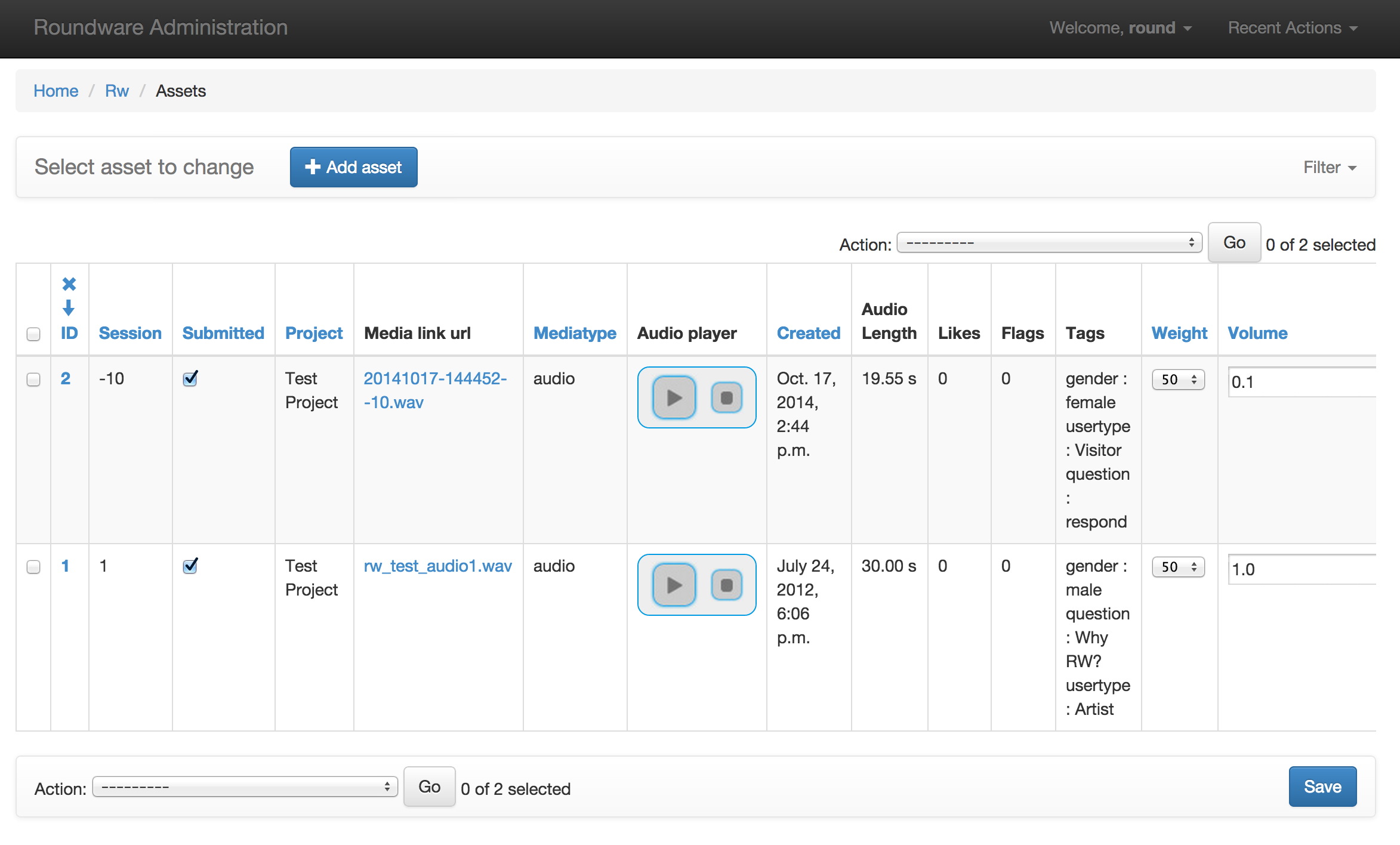
Certain parameters are conveniently editable en-masse from the list view itself: Submitted, Weight, Volume. Just update for as many assets as you want and hit Save for the changes to take effect.
Media link url opens a new browser window with the asset itself contained, whether it be audio, image or text. Roundware stores all assets in a publicly accessible directory http://yourserver/rwmedia.
Click the Asset id of the Asset you want to view and edit to open the Asset Detail view. All Project fields are detailed on the Asset setup page.
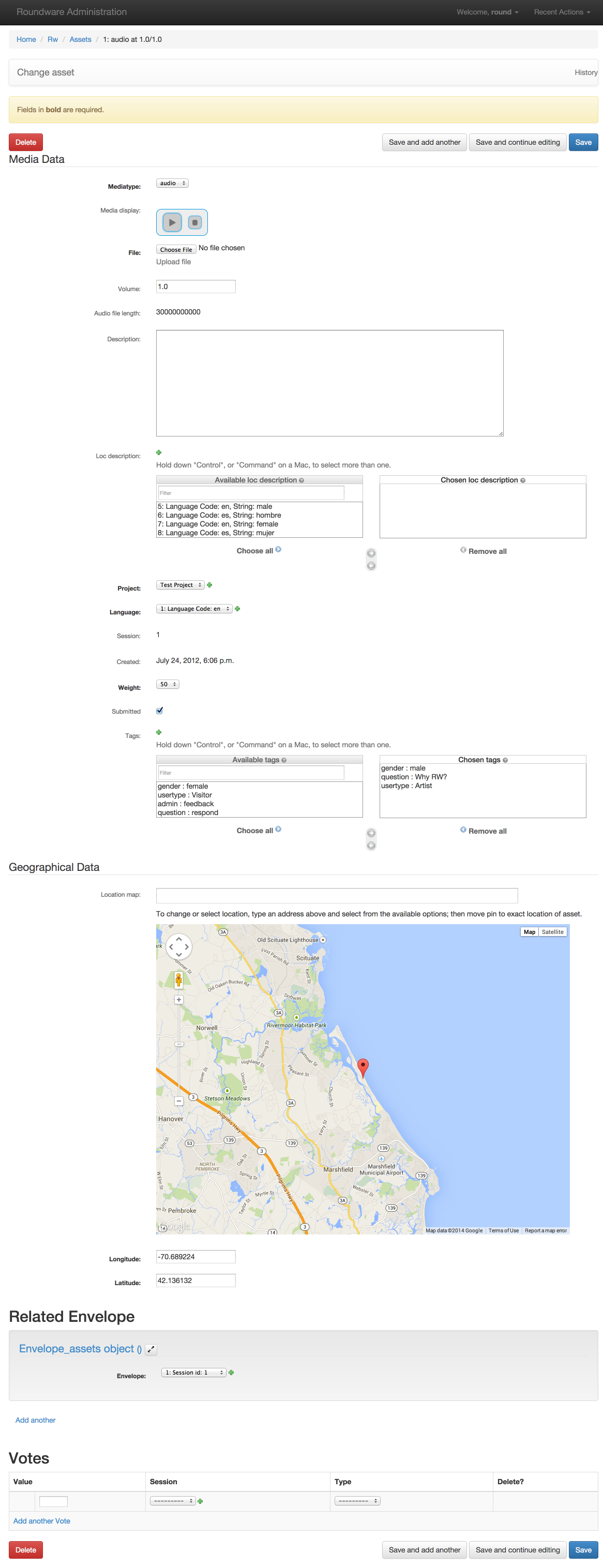
It is not currently possible to change the asset file associated with an asset record via the admin, but we hope this functionality will be available shortly.
NEXT: tags